Facebook claims to protect your personal information from random strangers, but this is a lie. Facebook holds more private data than any other company on earth and, unlike other companies, they show absolutely no regard for protecting our privacy. But despite the privacy facts, we can’t argue that the memories you put in on your Facebook account hold you back to delete your account. In this tutorial, I will walk you through the process to backup all your Facebook data from your computer before pushing the deactivate button in Facebook. We will also cover how to close your Facebook account on mobile and desktop.
Table Of Contents
- How to deactivate a Facebook account
- How to download personal videos, photos, and other data
- How to transfer photos from Facebook to computer
How to close your account Facebook
If you need to close your Facebook account the right way, then the tips below may help you.
- Login to your Facebook Account
- Click the hamburger icon located at the top right corner of your browser
- Click the dropdown and choose Settings
- Hover at the left side of your page then select the Your Facebook Information
- Scroll down then click the option called “Deactivate And Deletion”
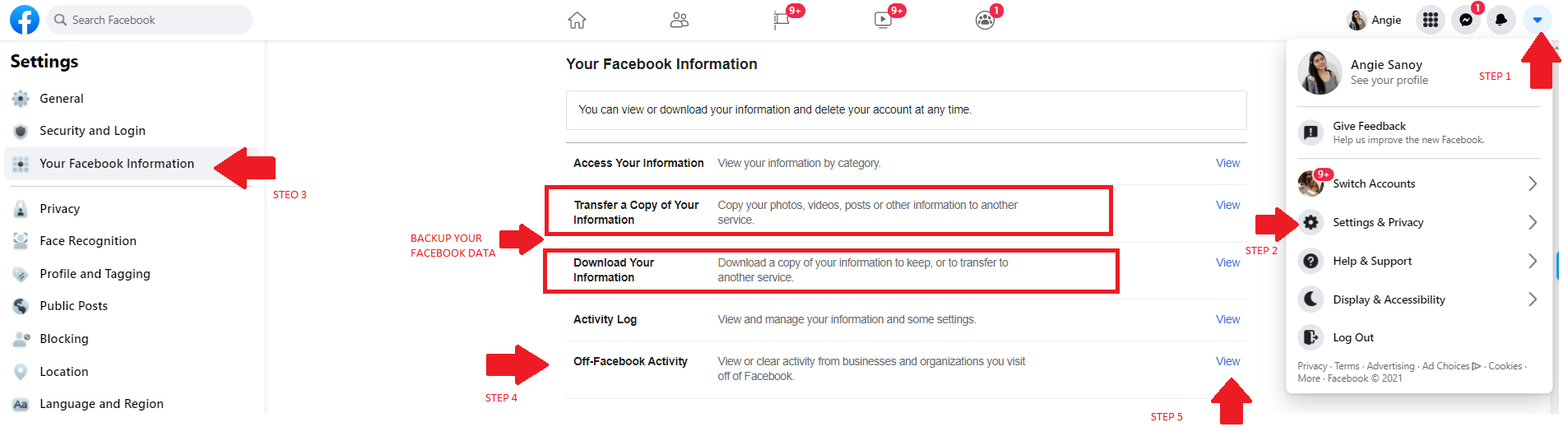
The options are both similar in Desktop but there’s a different navigation in Mobile and desktop. Watch the following tutorials below for reference:
- How do I delete my Facebook account on Desktop – 0:04 – 1:25
- Delete Facebook Account on mobile – 5:00 – 5:12
How to download your Facebook data before closing your account
- Go back to Your Facebook Information section > Choose the Download your information
- Select the dates to request .zip files of your data including photos, messengers conversion and etc. You can exclude other unnecessary materials by unchecking the option.
- You will receive a notification from your Facebook once your data is ready to download. This normally takes an hour or two depending on how big your Facebook files.
How to transfer photos from Facebook to third-party app like Google Drive before deleting your account in Facebook.
- Select the “Transfer A Copy Of Your Information” located before the deletion option. This section is still located at the Facebook Information.
- Select in which platform you want to download your Facebook photos and other data
