Toggle is one of the useful module in Divi for frequently asked content and other informative writeups but sometimes, the default (+plus) icon messed up your design. In this guide, I will walk you through how to change that according to your preferred taste
So there’s two options to do that:
1.If you don’t have a toggle yet then simply insert a toggle module by clicking the grey(+) icon then search the module itself “toggle”. Otherwise, you can skip the process.
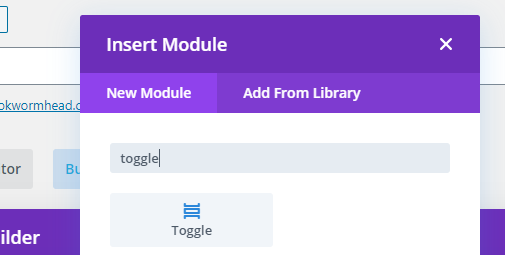
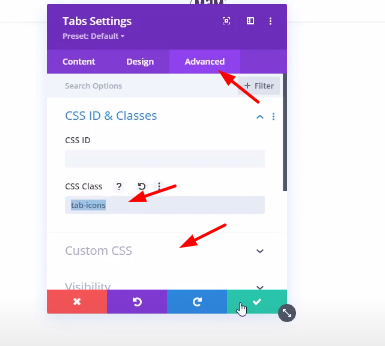
1.Open the Toggle Module > Go to Advanced Tab > add the class called “tab-icons” then go to Custom CSS > Look for Toggle icon section.
Note: Prepare your 30px by 30px image. You can add the code either in “before” or “after” css.
Lastly, Go to Divi > Theme Options > Custom CSS and add the following code
