Facebook Ads Tutorial 2020: Guide for Excluding Specific Audience
Facebook ads tutorial 2020 in excluding people from your ads easily. Let’s say that you want to exclude your team. In that, you can set up targeting rules to avoid designating ads to your team through audience exclusions. Just follow these easy steps once you’re ready to dive in.
First and foremost, since pixel serves as your data collector, you would want to make sure that you only install one pixel on your website because the more you create a new pixel, the less data you can get. However, it’s not mandatory that you should only create one but you should avoid changing pixels for your website just so because it is the very best thing to do. Through that, you can collect more data, you can also gather more audience and you will be able to tailor your Facebook ads easily too.
Now, make sure to create a business manager and go to the events manager to create a pixel. Keep in mind to not use your own personal account when making a Facebook pixel. In addition, take note that these following procedures will only work if you have a Facebook pixel
Now, if you want to exclude your team from your ads, you need to create a custom audience.
Step-by-step Guide on How To Exclude Your Team In Your Facebook Ads:
- Go to the Business Manager.
- Click Edit.
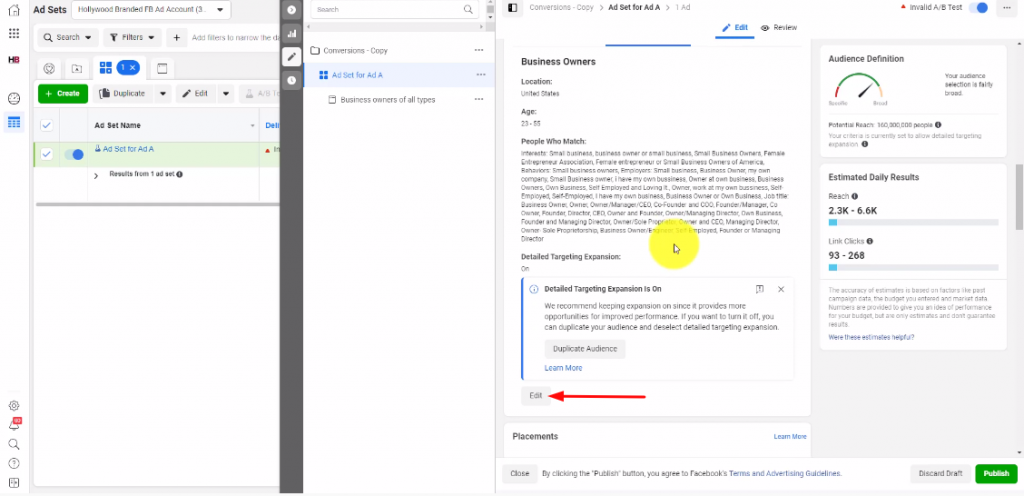
- Create new custom audience.
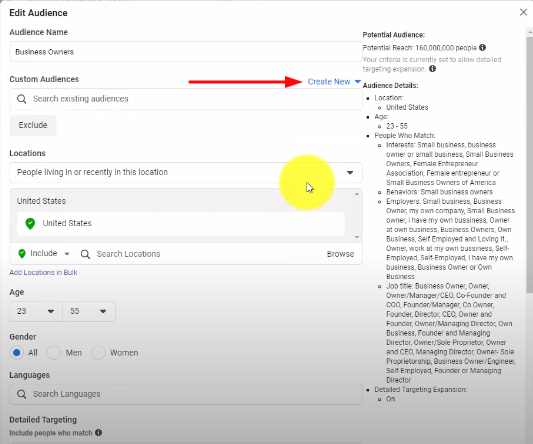
- Select Website.
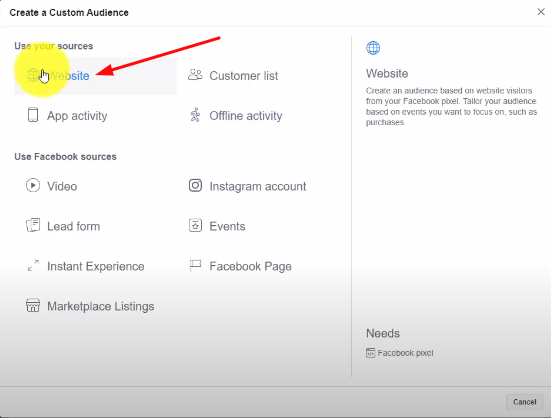
- Click the ‘Exclude People’.
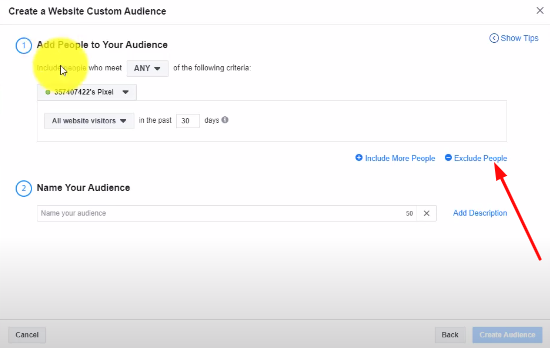
- Choose a specific website, then input the particular date for the webpage that people had visited, next is insert the containing admin URL under that website then after that, set a name for that audience to be excluded, and click Create Audience.
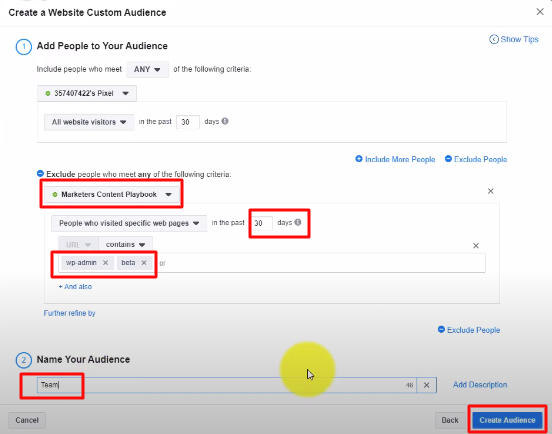
- Click Exclude.
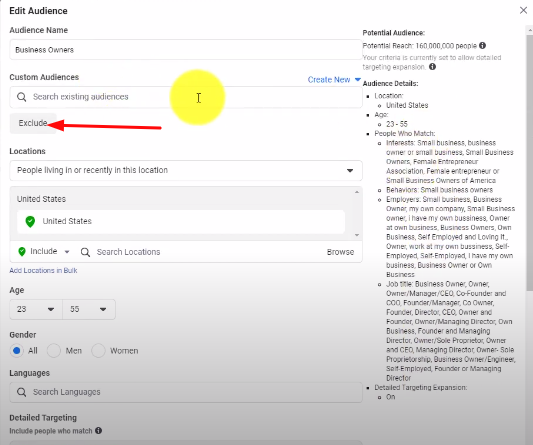
- Type the name to be excluded
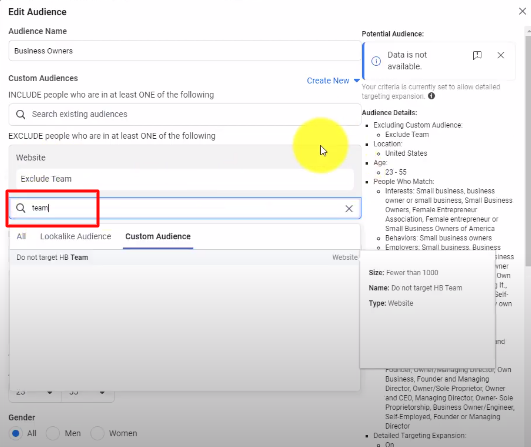
- Click the ‘Update’ button
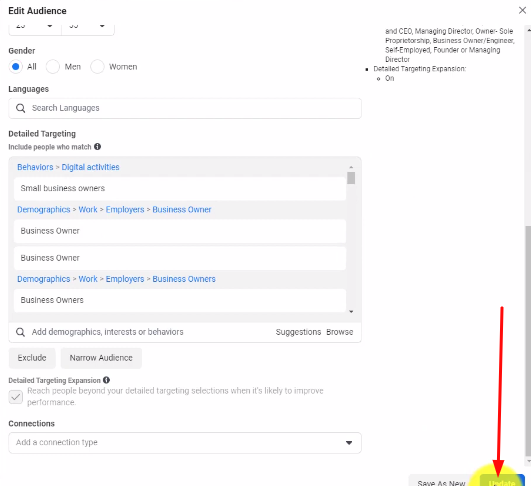
And that’s it for Facebook Ads Tutorial 2020 in excluding your team from your ads. It’s all set and done.
Please refer to the video presented above for a much more concise explanation.
Kindly check this related article:
